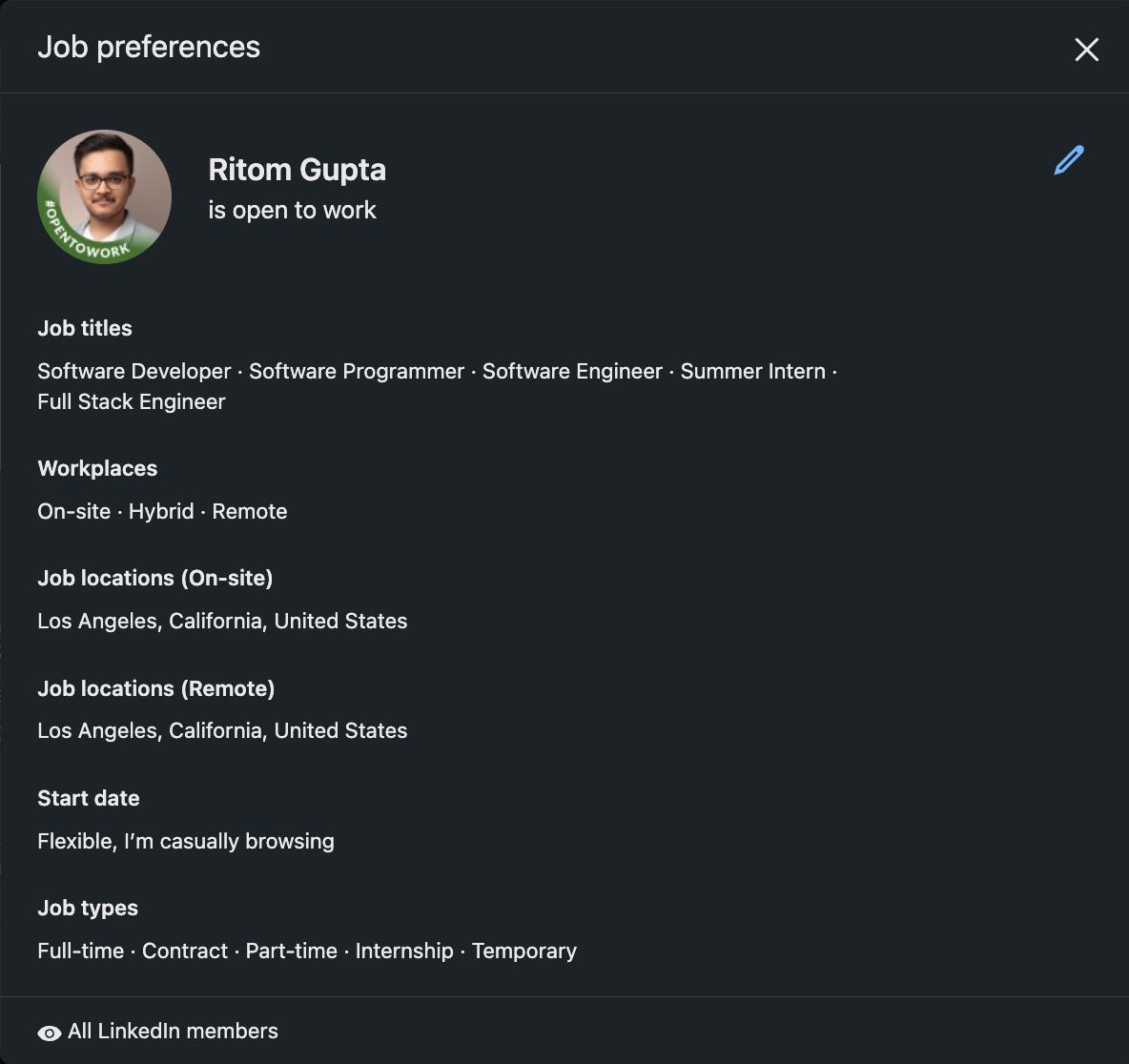Why recruiters don't find your LinkedIn profile? 🐙
You don't show up in LinkedIn searches. Here's why.
739 views. 324 applicants. 3 days. 1 job post experiment.
Here’s why recruiters on LinkedIn cannot find your profile ↓
The Inspiration 🌀
It’s a tough job market out there.
Generic advice like reaching out to people for connections or referrals isn’t working like it used to. You should be “discoverable”.
I wanted to see how my profile ranked for a “Software Engineer” role among the 100s of other applicants. And get it to the top.
PS: I have minor experience in technical recruiting at a previous company.
The Setup 🧰
I didn’t use LinkedIn Recruiter (the de-factor portal for recruiters) since there’s a whole “Contact Sales” process I did not want to get involved with. They also charge a hefty fee for access.
Instead, I made a free job posting:
Position: “Software Engineer”
Company: “Stealth Startup”
Location: “San Francisco Bay Area”
Workplace: “On-site”
Job type: “Full-time”
I also used the most generic default job description template & default skills LinkedIn suggested for “Software Engineer”, along with an honest message describing what I had in mind.

What I observed 👁️
For candidate applications using LinkedIn Easy Apply, here are some things I observed:
Profile sections visible to me:
Name
Profile Picture (smaller version)
Headline
Experience
First 2 experiences are immediately visible. Rest lie below the fold “Show x more experiences”.
Education
First 1 education is immediately visible. Rest lie below the fold “Show x more educations”

Other things visible:
Email (submitted via Easy Apply)
Phone (submitted via Easy Apply)
Resume (submitted via Easy Apply)
You get notified when the job poster downloads your resume
Screening questions’ answers (submitted via Easy Apply)
Each answer is check-marked, whether it satisfies the job post requirement or not

Job Poster actions I could do:
Rate a profile as:
Good fit
Maybe
Not a fit
Message candidate
See full profile
Download resume
Forward application to someone via LinkedIn messaging
Positive signals 💚
If your profile’s Skills section and the job’s Skills desired have overlaps, you rank higher.
If your “Open to work” / “Open Candidates” / “Job preferences” section has a job location same as the job post location (just the state is fine too), you rank higher.
If the job post text has similarity to the text on your profile (descriptions, bio), you rank higher.
If the recruiter messages you on LinkedIn, an automation can mark you as a “good fit” (can be disabled by job poster).
If the recruiter has previously reached out to profiles similar to you, you rank higher.
Negative signals ❌
If you don’t have an active “experience” / job
All the candidates who ranked lowest did not have an active job experience at the time of posting.
Sadly, this doesn’t consider current ongoing education.
If you add in an experience after applying to a job, thankfully, LinkedIn immediately considers it for a rank change (higher or lower).
If you don’t meet the screening criteria
an automation can mark you as “not a fit” (needs enabling by job poster)
If your location is out-of-country
default automation can mark you as “not a fit” (can be disabled by job poster)
Interestingly, whenever a recruiter makes a new connection, the rankings change too taking that new connection into account!
How can you improve ✅
Some obvious recommendations based on the previous insights:
Always have an active experience “20xx - Present” 🏎️
If you’re studying at a university, add it as an experience entitled “Student / Masters Student” or “Teaching Assistant / Research Assistant..” or any on-campus job title if you have one.
If you’re spending time on personal projects, add it in with “Personal projects” or something similar.
If you’re self-employed or have a company, add it with “Founder” etc.
Skills. Skills. Skills 💃🏻
Skills are aggressively used to match your profile to job listings for both job recommendations & candidate rankings.
Add in all skills you’ve worked on in the past, and don’t worry too much about remembering everything about it.
If a skill has multiple similar entries, eg: “Javascript, JS, javascript”, pick the first one in the suggested list. That’s usually the most popular and most likely selected option on both job poster & candidate ends.
You get 50 skills. Pick wisely!
Optimize your “Open to work” status ⛳️
Try keeping it visible to all LinkedIn members. Some non-recruiters who don’t necessarily have a job posting up might want to contact you. They simply use the green ring to find potential hires.
Ensure you enlist all desirable work locations ( popular cities like San Francisco, New York, etc. get more eyeballs )
Add similar job titles for the role you want ( software engineer / software developer / full stack engineer … ), don’t just keep one.
Improve your headline 🎩
It’s the only “custom” thing visible to recruiters unless they view your full profile.
Use it to impress your recruiters. Mention moonshot achievements.
You need not fill it with unnecessary keywords; it doesn’t seem to help rankings, but could assist in profile search.
Impress with your profile picture 🍷
Not necessary, but good for visual stand out
Ensure it’s decently visible from a distance (alternatively, the picture on your LinkedIn home page’s left column is a good approximate size that recruiters might see)
Signal interest to company recruiters 👏🏼
Create job alerts on a company’s LinkedIn page to signal interest to recruiters.
It is unclear if this helps in ranks, but doing so can only have upside.
Also, send out those connection requests! Do not hesitate. If you’re out of invites, try joining LinkedIn Groups (connecting via them apparently does not have a limit).
The ATS doesn’t reject you 🤷🏻♂️
For the record, the ATS does not automatically reject you. It’s always a person judging your profile / resume / skills who ends up rejecting or pushing your profile ahead (confirmed by several recruiters)
Side projects always help 🦋
A good indicator of your skills in action + willingness to solve a real problem
Check out this TikTok for assurance
Keep an open mind (general advice) 🧠
Consider being open to all job types - Full-time, contract, part-time, internship, temporary. Negotiate with the hiring manager once you set up a call.
Consider being open to all workplaces - On-site, hybrid, remote. Negotiate.
Reach out to recruiters & job posters on LinkedIn. Interact with their posts using likes & comments; you need to get noticed. Get their emails. Set up 1:1 calls on priority.
Use LinkedIn power queries like
“<role name> AND hiring”to find posts and people who are willing to hire & probably talk too. Set up calls.Give it time. Give yourself a 1-year head start.
Keep engaging and interacting. Something will definitely fall into place!

Real people who help ❤️
Having a hard time navigating roles?
Interact with these helpful souls (more coming soon):
Taylor Desseyn - https://solo.to/tdesseyn - Amazingly helpful job hunt resources 🤙🏻
Tom McCormack - Check out one of his LinkedIn posts - instant value 💪🏼
Recruiters Anonymous - Recruiter community + discussions - get insider info 👀
As always, I’m available on LinkedIn to help you out any way I can ✌🏼
Some references
PS: A lot of this advice is anecdotal, and based around a specific role. I’ve referenced certain LinkedIn blogs with mentions of certain model parameters.
PPS: LinkedIn “Easy Apply” will always have the most number of people applying, so there’s a very low chance of getting picked in spite of ranking high. Reaching out to a recruiter / direct employee is a much better bet at securing a role.